How to Fix Epson L380 Service Required or How to Fix Epson L380 Red Light Blinking
In today's post, we are going to talk about the epson L380 printer. The epson L380 printer encounters a service error. This error causes the printer's ink counting memory to become full. Due to which the printer has two red light blinks. And the printer stops working. Today, we will remove this error with the help of software.
For this you have to download epson L380 raster software for free from the link given below. With the help of this software you can fix red light of epson l380 epson l383 epson l385 epson l485 model printer. By the way, let me tell you that there are many other reasons for the problem of red light, such as dust getting accumulated in the printer or a piece of paper getting stuck and many more. Only Waste Ink Paid Counter memory can be reset with this software. Therefore, if the red light is not fixed by the software, then also check in your printer.
The important thing is to first stop your antivirus.
How to use epson L380 adjustment program
1 - After downloading it has to be extracted from rar file. The password for this rar file is maxindia.
برنامج تصفير طابعة ابسون l3250
برنامج تصفير طابعة ابسون l3210
2 - After exiting, double click on the Run - ME file in the folder to open it.
3 - The RUN-Me file will open like this, simply make it ok. After doing this epson L380 adjustment program will open. First select your printer model here.
برنامج تصفير طابعة ابسون l3251
4 - After the epson adjustment program opens, in this you have to click on the particular adjustment mode.5 - After this a new window will open which will look like this, in this the West Ink Pad Counter has to be selected and OK.
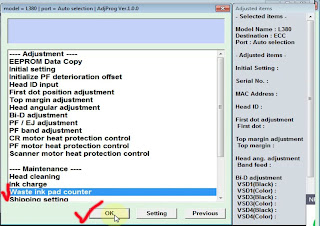
6 - After this again a new window opens. In this select Main Pad Counter and click on Initialize. During this your printer must be connected to the computer and the printer must be powered on.
7 - The error of your printer epson L380 will be finished in a few seconds. After that restart the printer once. Your printer will be ready to go.
download epson L380 adjustment program.
Note - If this type of error has come in your printer too, then you can solve this error by using Epson Adjeustment Program software. You can download Epson Adjustment Program from this website here. All types of antivirus have to be turned off to run the Epson Adjustment Program. Because Epson Adjustment Program is a crack version program. Which the antivirus considers as a virus and erases it or does not allow it to run. If you are using this Epson Adjustment Program in Windows 10 or Windows 11, then turn off all the protections of Windows Security by searching Windows Security in the search bar, otherwise Windows Security will not allow Epson Adjustment Program to run.
Password this file
maxindia
If your printer is one of these, then you can correct your printer error by visiting this page.
Epson l3250 red light blinking 100% solution
How to fix Epson l3210 and epson l3211 printer red light blinking issues?
Epson L380 Service Required or How to Fix Epson L380 Red Light Blinking Click on the link below to see more information or video
Click here to watch our youtube video
How to Fix Epson L380 Red Light Blinking







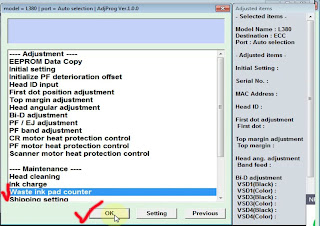







1 टिप्पणियाँ
thanks bor. epson l380 resetor
जवाब देंहटाएं